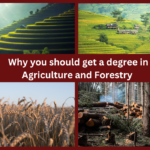Table of Contents
So, do you want to migrate from HubSpot to Salesforce? But don’t know how? Then this article is for you.
You will get both HubSpot and Salesforce to help your business. These are quite advanced platforms. But can you determine which one of these is the most suitable?
Salesforce will get the maximum votes. It offers a 360-degree view of your customer data and has every element to boost sales and marketing. You will also get a few customization options that include Salesforce data migration.
All the options available here can initially make it challenging. Here in the following section, you will learn about HubSpot to Salesforce data migration process to make your work easier.
But first, why do I need to migrate data to Salesforce?
For any project, you must plan carefully and organize the data. It includes CRM data migration as well. But before that, you must know why you need it. Well, the answer is given below.
Clean up data
Before you start your merging process, know your database’s structure and management policies. You can ensure consistency and perfection only when you know the categories and the important data. Also, merge or replace the incomplete and repetitive data to maintain originality.
Stay organized
When you edit and create the data handling policies for your team, your records stay the most organized. It also allows you to maintain the records in a logical sequence. Use sales targets to confirm the proper arrangement of leads and accounts according to location.
Know your data
You will know which objects you need to move to Salesforce. To know the data gaps, you can also compare your current CRM to your proposed solution. The data can include information from a very old client, missed or outdated appointments, or meetings.
What are the methods to migrate data from HubSpot to Salesforce?
Every business is constantly researching the best methods to safely and swiftly transmit CRM records. Let’s look at a few options among all the ways to migrate data to Salesforce.
A DIY approach
There are certain advantages of rewriting the records yourself, which are:
● You can get rid of all the contacts you don’t need anymore.
● You can make sure all your records are in the correct order.
Though you can check every data yourself, there are also a few drawbacks. Such as:
● It will take a lot of time, even days. You could spend that time on other productive tasks.
● As the human mind can get tired easily, you can make errors while handling a large amount of data.
● Even a freelancer or expert will need nearly the same time, yet it would cost you a lot.
Automatic data migration
When you do this work automatically, you are going to get a lot of other advantages, such as:
● You can migrate the information very fast.
● You will save a lot of time, which you can use in other productive tasks.
● The automatic process won’t make errors as it won’t get tired like the human brain.
What is the process for migrating data from HubSpot to Salesforce?
Let’s now learn about the process of doing it.
Step 1.
At first, try to do a test migration; you won’t need to register. Enter your login information or click the “Connect” button to access your CRMs. Your results will be sent to you through email.
Step 2.
Check your data well when you are done with sample migration. If the result is perfect, select a license and complete the migration.
Click “change options” when it doesn’t work accordingly or if you want to adjust mapping as you need. Select the data columns you want to move, and clear the ones you don’t need.
Pair the users with the modules to create the connection you require. Besides, you can access advanced mapping options as you click the “Change fields mapping” button. Remember that you can map and run the sample migration, no matter how often you require it.
What is a “personalized approach” in HubSpot to Salesforce migration?
The personalized approach effectively prevents all the potential issues in the CRM transfer process and helps you in the full process. Other than this, you can accomplish a few other tasks, such as:
● Plan a call to clear out any questions.
● Get a summary of the main processes of your imported data.
● Use a technical team to investigate and analyze the need.
● Review the details of your CRM migration.
To wrap up
Salesforce and HubSpot both are one of the best platforms for your business. However, the process becomes quite difficult when it comes to data migration. Your marketing and sales teams may perform better with the help of the HubSpot -Salesforce interface.
As you need it so much to integrate and migrate data, you can now easily do that following the previously mentioned method. Now it’s your choice to decide whether you want to use the DIY or the automated method.
Read Also: The Importance of Measuring Employee Engagement.