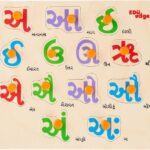Table of Contents
Access Point Name (APN) configuration is a crucial aspect of mobile networks that enables devices to connect to the internet. When setting up APN, two primary methods are often considered: manual and automatic configuration. Each approach has its advantages and disadvantages, and understanding them can help users make informed decisions. In this article, we will explore the pros and cons of both manual and automatic APN configuration methods.
1. Manual APN Configuration:
Manual APN configuration involves users manually entering specific network settings into their devices. These settings include the APN name, username, password, proxy, and port details. This method provides more control over the network settings, and some users prefer it due to the following reasons:
Pros:
1.1 Customization: Manual configuration allows users to tailor the Fast APN settings according to their preferences and network requirements, potentially leading to better performance.
1.2 Security: Users can ensure enhanced security by manually entering the APN details, reducing the risk of connecting to unauthorized or unsecured networks.
1.3 Troubleshooting: When network issues arise, having access to the manually configured settings makes it easier to troubleshoot and identify the problem.
2. Cons:
2.1 Complexity: Manual APN configuration can be challenging for less tech-savvy users, as it requires understanding various network terminologies and settings.
2.2 Time-consuming: Entering multiple settings manually can be time-consuming, especially for users with multiple devices or SIM cards.
2.3 Error-Prone: If users enter incorrect APN details, it can lead to network connection problems, disrupting internet access.
3. Automatic APN Configuration:
Automatic APN configuration, on the other hand, relies on Over-The-Air (OTA) updates sent by the mobile network operator. When a new SIM card is inserted or the device is activated, the network automatically sends the APN settings to the device.
Pros:
3.1 Simplicity: Automatic APN configuration requires no user input, making it a hassle-free setup process, ideal for non-technical users.
3.2 ccuracy: OTA updates ensure that the correct APN settings are applied to the device, reducing the risk of manual entry errors.
3.3 Efficiency: Users can save time and effort as the device automatically configures the necessary settings, allowing immediate internet access.
4. Cons:
4.1 Limited Control: With automatic configuration, users have limited control over the APN settings, which may not be suitable for advanced users seeking customization.
4.2 Dependency on Carrier: Users rely on the carrier to send accurate APN updates, and any delay or error in the OTA update process can lead to connectivity issues.
4.3 Security Concerns: Some users may be concerned about potential security risks associated with allowing carriers to configure network settings automatically.
Q1: Can I switch between manual and automatic APN configuration?
A1: Yes, users can switch between manual and automatic APN configuration at any time. However, it is essential to ensure that the correct APN settings are used to maintain uninterrupted internet access.
Q2: What should I do if I encounter network issues with either method?
A2: If you encounter network issues, first check the APN settings. In the case of manual configuration, verify that the settings are accurate. For automatic configuration, reach out to your carrier for assistance.
Q3: Which method is better for international travel?
A3: Automatic APN configuration is generally more convenient for international travel, as it adapts to the local carrier settings automatically. However, if you prefer greater control, you can use manual configuration.
Q4: Can I reset APN settings to default?
A4: Yes, most devices allow you to reset APN settings to their default values. Refer to your device’s user manual or contact the manufacturer for specific instructions.
Conclusion:
In conclusion, both manual and automatic APN configuration methods have their strengths and weaknesses. Manual configuration offers greater customization and control, while automatic configuration provides ease of use and efficiency. Ultimately, the choice between the two depends on individual preferences and technical expertise. Understanding the pros and cons of each method empowers users to make informed decisions about their APN settings and ensure a seamless mobile internet experience.